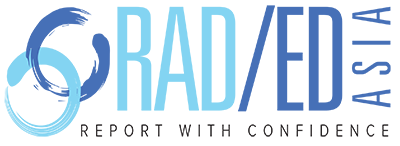This site is intended for Medical Professions only. Use of this site is governed by our Terms of Service and Privacy Statement which can be found by clicking on the links. Please accept before proceeding to the website.
DICOM VIEWERS FOR HOME USE: Why Have All the Fun at Work
In our hands on workstation imaging workshops, we are often asked which Dicom viewers we recommend. Here is the simple answer.
For Mac there are two options:
- Osirix: Is the best known Dicom Viewer which I have used for many years. It stores, anonymises, organises and displays our large library of cases very well. You can import dicom files or jpeg and it’s free. But the free version now has an ugly and irritating banner over part of the image which is why we have switched to Horos.
- Horos: Is based on Osirix, and has exactly the same interface and functions as Osirix. Its also free and there is no ugly overlay on the image which is why we now use it in our workshops.
For PC:
There are a lot of image viewers given out by the big imaging companies and a lot of them you have to pay for. In our Imaging workshops we use RadiAnt. The interface is not as nice as Osirix or Horos, but it does the job and can anonoymize, organise and store dicoms.
So depending on whether you are on Mac or PC, the above three are the ones we suggest if you really want to take your work home with you.